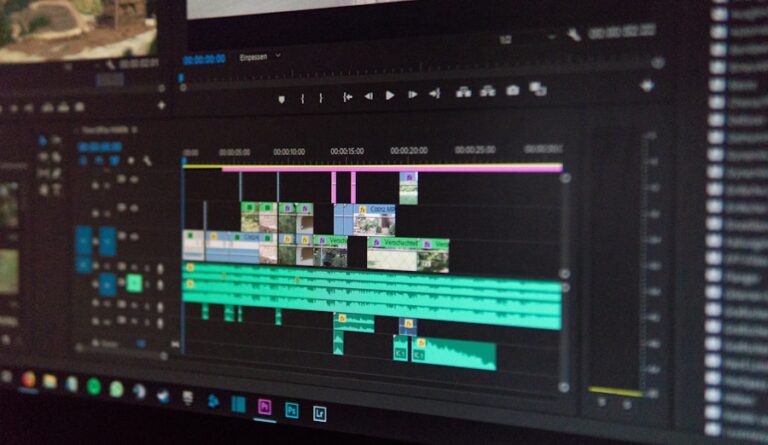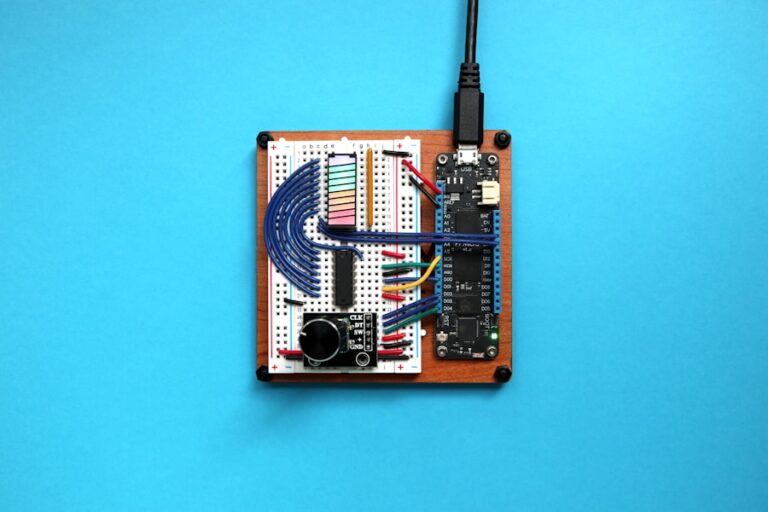Experience Enhanced Viewing with Netflix’s Dynamically Optimized HDR Streaming
Welcome to our blog, where we explore the world of high dynamic range (HDR) video streaming and the benefits it brings to your viewing experience. As technology advances, so does our desire for more immersive and visually stunning content. HDR streaming offers a solution to this demand by enhancing the color, contrast, and overall visual quality of the videos we watch. In this article, we will delve into the differences between two popular HDR formats – Dolby Vision and HDR10, as well as the dynamic optimization process employed by Netflix to deliver the best HDR streaming experience. Additionally, we will discuss the importance of choosing the right equipment for enhanced HDR viewing and compare fixed bitrate and optimized bitrate in HDR streaming. So, whether you are a Netflix user, a tech enthusiast, or simply interested in the future of video streaming, keep reading to discover how Netflix’s dynamically optimized HDR streaming can take your viewing experience to new heights.
Understanding HDR Video Streaming and its Benefits
HDR video streaming offers a significant improvement in image quality and visual experience compared to standard video formats. The high dynamic range allows for a wider range of luminance, resulting in more vibrant colors, deeper blacks, and brighter highlights. This creates a more lifelike and immersive viewing experience for users.
However, using HDR on your PC can be a bit challenging due to the various standards and hardware requirements. To enable HDR on your PC, you need a GPU (graphics processing unit) that supports HDR, a display that supports HDR, and a connection like DisplayPort 1.4 or HDMI 2.0a (or newer). These components work together to deliver the HDR content to your screen.
It’s important to note that not all content is available in HDR. You need HDR content, such as a movie or streaming service, that supports HDR. Platforms like Netflix have started to optimize their HDR video streaming to ensure the highest quality while considering factors like bitrate and display mapping.
When it comes to measuring the quality of HDR video, HDR-VMAF is a format-agnostic method. It focuses on the perceptual quality of the HDR video signal itself, regardless of its container format (e.g., Vision or HDR10). This measurement considers the characteristics of the signal resulting from lossy encoding, rather than the display characteristics.
Differences Between Dolby Vision and HDR10
When it comes to HDR formats, HDR10 and Dolby Vision are the two main options available in the market. However, they have distinct differences that users should be aware of before making a decision.
Firstly, HDR10 is an open-standard and non-proprietary format, meaning it does not require a license or fee from a specific company. On the other hand, Vision does require a license and fee from Dolby. This can have implications for manufacturers and content creators when choosing which format to support.
In terms of image quality, Dolby Vision currently offers better performance than HDR10. However, it’s important to note that there are currently no TVs available that can fully take advantage of what Vision provides. This means that while Vision may offer superior picture quality, it may not be fully realized on current TV models.
HDR, or High Dynamic Range, is a technology that allows TVs and monitors to display more lifelike colors, higher contrast, and brightness levels when playing HDR-compatible content. Both HDR10 and Vision support this enhanced visual experience, but they differ in the preprocessing applied to the signal before encoding and the metadata that informs the display mapping on different devices.
It’s also worth mentioning that display capabilities can vary among devices that stream HDR content. This is similar to other factors that can vary from session to session, such as ambient lighting and viewing distance. It’s important to consider these factors when evaluating the performance of HDR content on different devices.
When it comes to assessing video quality, VMAF (Video Multi-Method Assessment Fusion) is a commonly used metric. However, it’s important to note that VMAF does not incorporate display mapping. This means that the scores are computed for an “ideal display” that is capable of accurately representing the content. This is something to keep in mind when interpreting VMAF scores for HDR content.
The Process of Dynamic Optimization in Netflix’s HDR Streaming
Dynamic optimization plays a crucial role in Netflix’s HDR streaming process, allowing for a more immersive and visually stunning viewing experience. HDR technology offers filmmakers greater control over highlight retention, resulting in a more comfortable and efficient workflow. Cinematographer Messerschmidt explains that with HDR, he can expose the exact level of highlight detail he desires and light the set accordingly, often requiring less fill light. This freedom of choice has transformed the color grading process, with HDR delivery being prioritized over SDR.
It’s important to note that the opportunity for choice in HDR doesn’t mean that every option needs to be acted upon. Messerschmidt emphasizes that just because highlights can be displayed at 1,000 nits, it doesn’t necessarily mean that it’s desired. The desired look and feel of the content still need to be considered.
To achieve the full potential of HDR, Netflix utilizes Rec. 70 ng, which allows for the entire luminance range and color gamut of the video signal without requiring display mapping. This ensures that the content is delivered in the highest quality possible.
Rate versus quality curves are used to compare the performance of different encoding formats, such as Vision and HDR10. Netflix provides examples of rate versus quality curves for a gourmet cooking show and a slower drama series. The optimized encodes for these titles are chosen based on the convex hull, which represents the best trade-off between bitrate and quality.
By employing dynamic optimization, Netflix continues to push the boundaries of HDR streaming, delivering a visually stunning and immersive viewing experience to its audience.
Choosing the Right Equipment for Enhanced HDR Viewing
When it comes to enhancing your HDR viewing experience, choosing the right equipment is crucial. HDR monitors offer a more lifelike display with enhanced colors and details, but there are often misconceptions around HDR and its benefits. This can lead to confusion about who actually needs an HDR display and what makes a good HDR monitor for PCs.
To help you make an informed decision, our expert reviewers have spent hours testing and comparing HDR monitors. Factors to consider when selecting an HDR monitor include panel technology, brightness, color gamut, and local dimming capabilities. Understanding the different HDR formats, such as HDR10 and Vision, can also be helpful in choosing the right equipment.
It’s important to note that HDR monitors are not only beneficial for gamers but also for movie-watchers and creative professionals. However, it’s essential to ensure that your PC or console can support HDR content before investing in a monitor. Additionally, calibrating your HDR monitor properly is crucial to fully experience its capabilities.
By choosing the right equipment for enhanced HDR viewing, you can greatly enhance your overall visual experience. Whether you’re watching HDR content on Netflix or engaging in other streaming options, having the right hardware and software will allow you to fully enjoy the wider range of luminance and highest quality that HDR offers.
Comparing Fixed Bitrate and Optimized Bitrate in HDR Streaming
In the previous section, we explored the challenges of using a fixed average bitrate in HDR streaming and the need for higher bitrates to achieve optimal quality in challenging scenes. Now, let’s delve deeper into the effectiveness of bitrate optimization and the factors that influence its success.
One important factor to consider is the display and viewing distance. Different displays have varying capabilities to reproduce HDR content, and the optimal viewing distance can also impact the perceived quality. Additionally, the settings for Adaptive Quantization (AQ) can greatly influence the visual outcome, making it essential to fine-tune these settings for the best results.
Furthermore, the code value distribution in HDR content is different from that of standard gamma, making HDR optimizations critical. This is especially true for formats like Vision, which require specific optimizations to ensure accurate reproduction of the wider range of luminance.
To achieve the highest quality within a given bitrate range, the author suggests using a baseline of preset slow. This allows for high levels of quality on the top rung of the bitrate ladder, even if it means sacrificing some bitrate efficiency for complex content. This approach ensures that the most discerning viewers are satisfied with the visual experience.
Interestingly, the HDR-DO (dynamic optimization) ladder occupies only 58% of the storage space compared to the fixed-bitrate ladder. This is achieved by spacing the ladder points more efficiently, particularly in the high-bitrate region. The example given in the blog post highlights the inefficiency of packing multiple high-bitrate points too close to each other, emphasizing the need for careful optimization.
To Sum Up
Netflix’s dynamically optimized HDR streaming offers a groundbreaking solution for those seeking a more immersive and visually stunning viewing experience. By understanding the differences between Vision and HDR10, viewers can make informed decisions about the HDR format that best suits their preferences. The dynamic optimization process employed by Netflix ensures that each frame of the video is individually analyzed and adjusted to deliver the best possible HDR quality. However, it is important to choose the right equipment, such as a compatible HDR TV and streaming device, to fully enjoy the enhanced HDR experience. Furthermore, the comparison between fixed bitrate and optimized bitrate in HDR streaming highlights the importance of adaptive streaming technology in delivering consistent and high-quality HDR content. With Netflix’s dynamically optimized HDR streaming, users can expect to be transported into a world of vivid colors, deep contrasts, and unparalleled visual quality. So, whether you are a Netflix user, a tech enthusiast, or simply a lover of great content, get ready to elevate your viewing experience with Netflix’s HDR streaming.
Information Sources:
Everything you need to know about HDR on your PC | PCWorld
HDR10 vs Vision – What’s The Difference? [Simple Guide] – DisplayNinja
Netflix Helps Drive the Creative Vision with High-Dynamic-Range Content – The American Society of Cinematographers (en-US)
How to Choose the Best HDR Monitor: Make Your Upgrade Worth It | Tom’s Hardware
UHD HDR – which bitrate for a high quality encode? – Doom9’s Forum